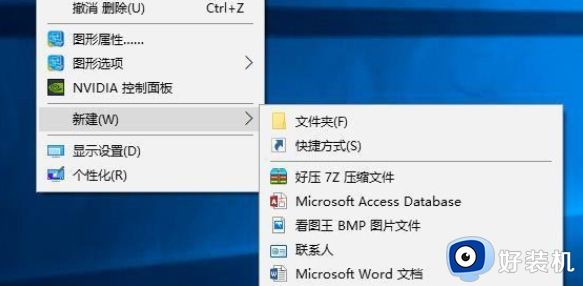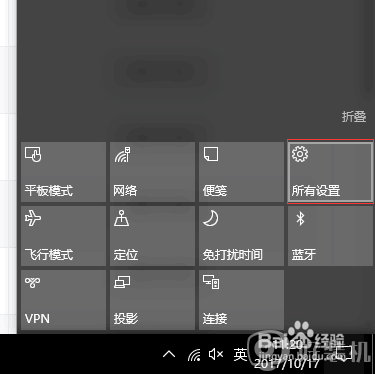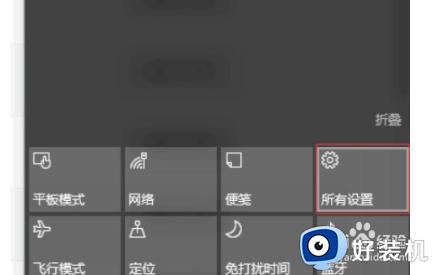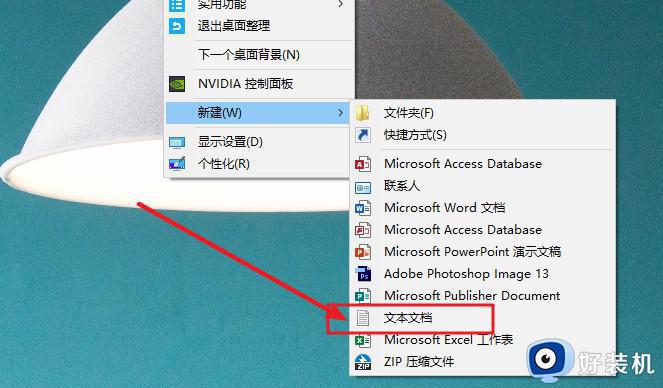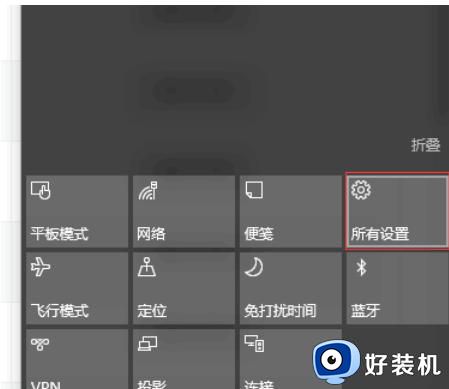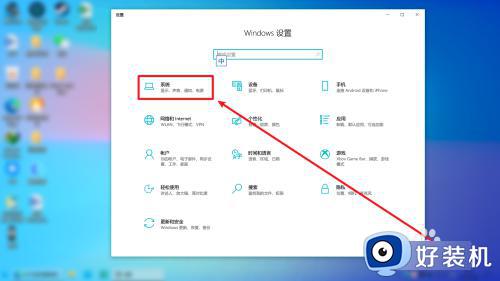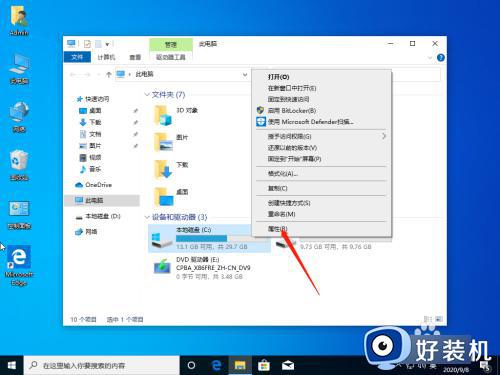如何使用bat清理win10垃圾 win10用bat文件垃圾进行清理图文教程
win10系统运行一段时间之后,会产生各种各样的垃圾文件,这些垃圾文件占内存,影响系统运行速度,使用普通方法删除没过多久又卡机了,有什么办法能彻底将垃圾去除?下面图文分享使用bat文件进行垃圾清理的方法步骤。
具体方法如下:
1,右键新建记事本文件。
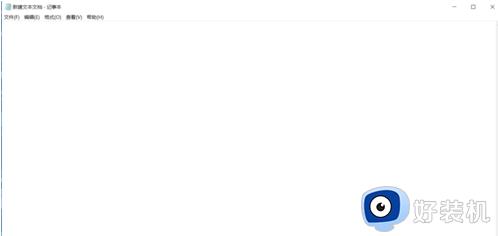
2,在记事本文件中复制——粘贴下面的代码:
@echo off –
echo 正在清除系统垃圾文件,请稍等……
del /f /s /q %systemdrive%*.tmp
del /f /s /q %systemdrive%*._mp
del /f /s /q %systemdrive%*.log
del /f /s /q %systemdrive%*.gid
del /f /s /q %systemdrive%*.chk
del /f /s /q %systemdrive%*.old
del /f /s /q %systemdrive%ecycled*.*
del /f /s /q %windir%*.bak
del /f /s /q %windir%prefetch*.*
rd /s /q %windir%emp & md %windir%emp
del /f /q %userprofile%cookies*.*
del /f /q %userprofile%ecent*.*
del /f /s /q “%userprofile%Local SettingsTemporary Internet Files*.*”
del /f /s /q “%userprofile%Local SettingsTemp*.*”
del /f /s /q “%userprofile%ecent*.*”
echo 清除系统垃圾完成,请检查浏览器是否已正常打开!
echo. & pause

3,记事本另存为“系统清理.bat”(文件名可自定,文件扩展名必须是.bat),另存为时“保存类型”选择“所有文件”。


4,双击保存的“系统清理.bat”文件即可运行,清理结束后按任意键。

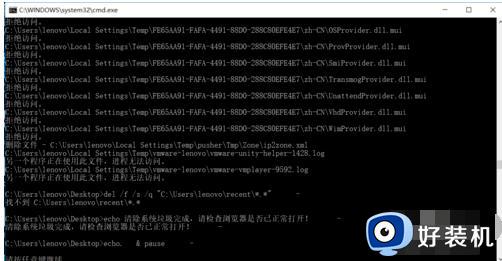
综上所述win10系统使用bat文件垃圾进行清理图文教程,步骤简单,此方法清理文件干净,不留存各种残留文件。